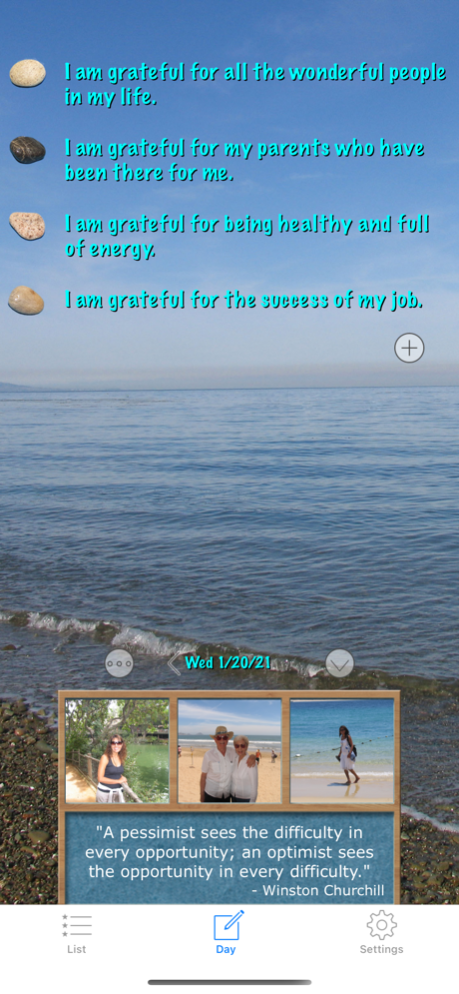Gratitude Rock Journal 4.2
Continue to app
Paid Version
Publisher Description
Record your positive thoughts of gratitude each day while experiencing the relaxing sounds and images of the ocean. Add pictures to express your day’s thoughts and feelings, read an inspirational quote of the day, and wirelessly backup or export as a web page all of your information.
A key component of the Law of Attraction is gratitude. Keeping a Gratitude Rock with you is a unique way to remind yourself to be thankful for all the good things in your life. This app helps you focus on things you are grateful for and will help to bring more of those things into your life and enrich your life.
FEATURES:
• Get in a relaxing mood by listening to the sounds of the ocean waves hitting the shore.
• Write multiple entries of your thoughts and feelings for each day in the journal.
• Add up to 3 pictures per day from your camera or photo albums to enhance your memories of that day. View the thumbnail images or select 'View Larger' to display a picture viewer and swipe horizontally to scroll through your daily pictures at a larger size.
• Read an inspiring quote each day and copy it to the clipboard if desired.
• Change the background picture to one of six built-in images or add your own picture from your photo album or camera.
• Adjust the brightness level of the background image to enhance text readability.
• Landscape mode support.
• Email a day's text and pictures.
• View the contents of your journal as a web page wirelessly from your computer via your browser (local WiFi connection).
• Set a daily alert to remind you to add an entry to your journal. Set the alert sound (25 sounds available) and the daily alert time.
• Select up to 4 fonts with 16 colors and adjust the text size.
• Enable Auto Hide Buttons to have the buttons fade away after a few seconds so they are not in the way. Tap where they used to be to bring them back.
• Easily go back and read your thoughts and view your pictures from any previous day by scrolling to a date. Advance forward/backward through the daily entries by using the previous/next buttons. Hold them down to auto advance.
• Perform a text search on your journal (Last 30 days, 90 days or all) to find important events from the past.
• Backup or restore your pictures and text wirelessly to/from any desktop computer using your computer’s browser (local WiFi connection).
• Optionally secure all your information with a passcode to get access to your diary of information.
• Change the date of any entry.
• Use a quick action to add an entry from the home screen.
• Enable or disable ocean sounds or additional sounds. Adjust the ocean volume level.
• Display or hide the pictures and quote on the screen.
• All dates are displayed using the device's international date format settings.
For each day, each text entry is preceded by an image of a Gratitude Rock. Multiple sentences can be entered per entry. Text is entered on top of the image of the ocean or any picture you choose.
With our busy lives today, taking the time to write the things you are grateful for in this Gratitude Rock journal combined with the principles of the Law Of Attraction (book/movie: The Secret) can help you to enrich your life and reach your full potential.
Check out our Web site at www.EnergizeSoftware.com for more information on Gratitude Rock or to explore the other apps that we offer.
Jan 21, 2021
Version 4.2
• iOS Compatibility Updates.
About Gratitude Rock Journal
Gratitude Rock Journal is a paid app for iOS published in the Food & Drink list of apps, part of Home & Hobby.
The company that develops Gratitude Rock Journal is Greg Morris. The latest version released by its developer is 4.2.
To install Gratitude Rock Journal on your iOS device, just click the green Continue To App button above to start the installation process. The app is listed on our website since 2021-01-21 and was downloaded 4 times. We have already checked if the download link is safe, however for your own protection we recommend that you scan the downloaded app with your antivirus. Your antivirus may detect the Gratitude Rock Journal as malware if the download link is broken.
How to install Gratitude Rock Journal on your iOS device:
- Click on the Continue To App button on our website. This will redirect you to the App Store.
- Once the Gratitude Rock Journal is shown in the iTunes listing of your iOS device, you can start its download and installation. Tap on the GET button to the right of the app to start downloading it.
- If you are not logged-in the iOS appstore app, you'll be prompted for your your Apple ID and/or password.
- After Gratitude Rock Journal is downloaded, you'll see an INSTALL button to the right. Tap on it to start the actual installation of the iOS app.
- Once installation is finished you can tap on the OPEN button to start it. Its icon will also be added to your device home screen.